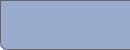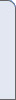
 Home Home |
 Login Login |
 Join Join |
 Sample Sample |
 Pricing Pricing |
 FAQ FAQ |
 Contact Us Contact Us |
 Help Help |
 Terms Terms |

Why use this site?
1. How is this site different from the other foreclosure web sites?2. I am an investor, why should I use this site?
3. I am a licensed real estate agent, why should I use this site?
4. I am looking for a home, why should I use this site?
5. I am an attorney, why should I use this site?
6. Why else should I use this site?
7. Why should I pay for the same information that's in my local paper?

General
1. How quickly do you enter the ads from the papers?2. Do you include the entire text of the ads online?
3. How many ways can I search for foreclosures using this site?
4. What information is included from the ads?
5. I went to a sale and a property sold that wasn't listed on the site. Why?
6. Does each listing give me all the information I need to buy the property?
7. Do you list the bank's bid with every property?
8. Do you record postponed sales in every case?
9. Do you include pictures of every listing?

Billing
1. How will I be billed for your service?2. What brands of credit cards do you accept?
3. Can I just mail you a check instead of using a credit card?
4. Are refunds issued if I cancel in the middle of a billing period?
5. If I cancel before the next billing period, won't I lose the remaining days until the next cycle begins?
6. Where is your phone number so I can call you?

Usage
1. What is the difference between the Quick List search and the Advanced Search?2. What is the "+ - Y M" at the end of each line?
3. What are Stars and how do I use them?
4. What do the fields in the Quick List drop down list mean?
5. How do I use the search fields (ie, Address, City, etc)?
6. How do I use the Saved Searches feature?
7. What do the various Detail Levels mean?
8. How do I search for multiple zip codes?
9. Is there a way to exclude certain zip codes?
10. How do I change my username?
11. How do I change my password?
12. What do I do if I forget my password?
13. Why do I get this message: "You are already logged in" when I try to log in?
14. What do the various status types mean? (Active, REO, Sold, etc) ?

Foreclosures
1. How do foreclosures work?2. How does this site help me buy a foreclosure?
3. Do I have to have cash in hand to buy a foreclosure?
4. Do I have to pay the liens on the property?
5. Is there a way to inspect the property before buying it?
6. Can I just buy it from the bank after the public auction?
7. Where can I get more information?

Why use this site?
1. How is this site different from the other foreclosure web sites?We are the only site we know of that takes actual foreclosure ads from the public notices and puts the information online. The other sites mostly give access to the same database of REO (bank-owned) properties that have already been auctioned.
Our listings give you as much advance notice of a pending foreclosure sale before the auction is held as possible. This gives you the greatest chance of getting that stellar deal you're looking for!
2. I am an investor, why should I use this site?
You should use this site because it will save you valuable time in identifying properties that interest you. You will save time in the following ways:
- No combing through (literally) hundreds of public notices
- Print out our Medium search detail to do a title search. It comes complete with all the lien information and even blank lines for your notes
- Search for properties in your geographic areas of interest in seconds
- Make a Stars list of only the most interesting properties that YOU control
Your time saved in searching through the ads is worth tremendously more than our monthly subscription fee.
3. I am a licensed real estate agent, why should I use this site?
There are many possible uses if you are a real estate agent:
- See if one of your listings is in foreclosure! You don't want to shell out thousands of advertising dollars on a home the owners won't be able to sell!
- See if a house you or a client want to buy is going into foreclosure. Many of our clients have saved thousands of dollars identifying distressed property in this manner.
- Find your investment clients hot properties that are not in the MLS
- Find yourself an investment property
All too often, there is an active MLS listing on a foreclosure home and the agent has no idea it is being foreclosed. You do not want to waste money on unscrupulous sellers, and this site will help you avoid doing so!
4. I am looking for a home, why should I use this site?
Simple! You want a good deal, right? Foreclosures, if purchased with caution and good research on your part, can be an excellent way to save many thousands of dollars on a home for yourself.
5. I am an attorney, why should I use this site?
You can quickly and easily find clients who may need your services to avoid foreclosure! You will save hours and hours of combing the public notices for foreclosure ads, and you can work in a larger geographic area than ever before.
Moreover, if you are representing an interested party to a foreclosure sale, you can easily keep yourself and your client informed about the pending sale.
6. Why else should I use this site?
The bottom line is, this site will save you time and money. You will be able to search for pending foreclosure sales in many different ways: by owner name, street address, city, zip code, sale date, trustee, and so on.
Furthermore, each property has a link to the appropriate Yahoo Map and Mapquest map so you can easily find it! Also, you'll have the selling trustee's information so you can call or write them for additional info. A few minutes saved each day will add up to enormous time savings for you. Try it and see!
7. Why should I pay for the same information that's in my local paper?
Because the information in the public notices is difficult to find, difficult to read, and it is not searchable. There are so many ads, it takes time to find only the ones you're interested in. We present the information from the ad in an easy to understand, easy to read manner.
Also, it's easy to make mistakes and miss a sale. Think of it this way... if this site causes you to not miss only one sale every 10 YEARS, it's worth the monthly subscription fee!

General
1. How quickly do you enter the ads from the papers?We strive to enter all data from each newspaper we receive within 24 hours upon receipt. Keep in mind, however, that many of our papers are mailed to us, and there is typically a 2-3 day delay for mail over home delivery.
2. Do you include the entire text of the ads online?
No. Unfortunately, many of the ads are so long we just don't have the resources to enter every word. We enter only key pieces of information that will help our subscribers. Some of the information we enter includes: Address, sale date, sale time, sale location, owner name, book and page of foreclosing lien, date of lien, and interested parties.
We also provide you with the date and newspaper where we saw the ad. This gives you the option of looking up the ad for a particular foreclosure in which you are interested.
3. How many ways can I search for foreclosures using this site?
You can search in many different ways: by owner name, street address, city, zip code, sale date, trustee, county, state, status, list date, and Star level.
4. What information is included from the ads?
We add more things all the time, but the following is a good start of the things you'll see:
- County
- Address (w/ city, state, zip)
- Sale date and time
- Sale location
- Owner name(s)
- Book and page of foreclosing lien
- Date of foreclosing lien
- Interested parties
- Newspaper and date where ad was found
5. I went to a sale and a property sold that wasn't listed on the site. Why?
There are two possible reasons for this:
1. We did not enter the ad for the sale. If you find it was in a newspaper we do not know about... tell us!
2. We do not keep up with sale postponement dates in all cases. Our job is to report what the public notice ads say, and often times a sale will be postponed without further publication in the newspaper. Usually this is because the trustee announces a postponement at the original sale advertised. Since we do not attend every sale, it's impossible for us to know about every postponement, but we will have the info to get you to the original sale so YOU can hear about it!
6. Does each listing give me all the information I need to buy the property?
Absolutely not! Investing in foreclosures can be a risky business and you should not undertake it lightly. We provide you only enough information to get you started in your research. There are still many things any savvy investor should do before buying a foreclosure property.
As an example of such things (but this is NOT an exhaustive list), you should perform a title search, check for pending litigation, check for back taxes, and (to whatever extent legally possible) inspect the subject property. There are many other things as well, but they are beyond the scope of this document.
7. Do you list the bank's bid with every property?
Unfortunately, no. Many trustees will not give bids. Most of the others that do will only do so a few hours before the sale.
8. Do you record postponed sales?
We record postponement dates only in the rare circumstances that one of our staff attends the original sale. However, since we obviously cannot attend every sale, we usually are not able to record the postponement date. Please see question 5.
9. Do you include pictures of every listing?
Most listings will not have pictures, but we do include many pictures for properties in Davidson and Williamson counties.

Billing
1. How will I be billed for your service?You will be charged for the monthly service each month on the day of the month you on which you originally signed up. For example... if you sign up on the 18th of the month, you credit card will be charged on 18th of next month (if you choose our "Auto-renew" option).
If you choose not to "Auto-renew" your subscription, you can issue us a payment manually using a credit card when your payment is due.
2. What brands of credit cards do you accept?
We accept Visa, Mastercard, Discover, and American Express.
3. Can I just mail you a check instead of using a credit card?
Sorry, we do not accept personal or company checks at this time.
4. Are refunds issued if I cancel in the middle of a billing period?
No, you must cancel your account before the beginning of the next billing cycle.
5. If I cancel before the next billing period, won't I lose the remaining days until the next cycle begins?
No, your subscription will not be discontinued until the beginning of the next billing cycle.
6. Where is your phone number so I can call you?
We do not have phone support in an effort to keep our costs (and our prices!) low. All of our billing inquiries are handled via email. Use this form to email us. We will respond within 24 hours to your email.

Usage
1. What is the difference between the Quick List search and the Advanced Search?The Quick List gives you the quick information you need within just a few clicks. Basically, you never have to type anything to use Quick List.
Use the Advanced Search for more advanced queries involving names, address, zip codes, etc.
In a nutshell, both give you access to the same information. The quick list is more convenient, but the advanced search allows more powerful searching abilities.
2. What is the "+ - Y M" at the end of each line?
Those are actions you can take for each property. Specifically, they mean the following:
- + Increase the star level of the property. See question 3.
- - Decrease the star level of the property. See question 3.
- Y Opens a new window with a Yahoo map to the property
- M Opens a new window with a Mapquest map to the property
3. What are Stars and how do I use them?
Stars refer to your level of interest in each particular property. You can rank each property in the system with a star level from 1-5. The default level is 1, meaning it's not particularly interesting to you. The highest level, 5, is the most interesting.
You might, for example, increase the star level of everything in your neighborhood to 2 or 3. This will highlight the interesting properties in a long list, increasing the chance that you do not miss a sale in which you are interested. You can then increase or decrease the star level of each property as you research the property.
One important note is that the star levels are saved separately for each user in the system. A property that you set as star level 3 will not be seen as a star 3 by another user. Another user could set it to 4 or 5 and you would not see that. You will only see the star levels you set for each property, and the settings you make will be private to your account.
If you have a long list of stars, you might consider saving a search that lists only your star properties. See question 6.
4. What do the fields in the Quick List drop down list mean?
The quick list drop down fields are:
- Actives: Show the active listings for the county/counties you selected
- This week: Show the active listings for the county/counties you selected that are scheduled for sale this week
- Stars: Show the active listings for the county/counties you selected that have a star level greater than 1
- All: Show all the properties in the system for the county/counties you selected (probably not what you want really, as this list will be very long)
5. How do I use the search fields (ie, Address, City, etc)?
The fields for Address, City, Owners, and Notes all search based on a partial match of any term you enter. For example, if you enter "Nash" in the City field and search, it will match "Nashville" and "Nashburg".
6. How do I use the Saved Searches feature?
First set all the parameters for the search you want to save and then hit the Search button. The list of properties you searched will then appear. At that time, scroll down to the Saved Searches section.
You should see a field for "Description" of your search. Enter in a description for your search and then click "Save Search". The your new saved search will appear in the list of saved searches and you can click it any time you're on the search page to immediately search for the values you saved.
This can help save you a lot of time if you set up a few fairly complicated searches. You should use this feature often! Also, please note that searches are saved on a per user basis. Other users will not see your searches, and you will not see those saved by other users.
7. What do the various Detail Levels mean?
You will see the following in the detail level drop down list:
- Low: This shows you the least amount of detail. It includes the
sale date and time, status, address, and trustee show one property per line.
- Medium: This is intended to be the best detail for doing a title
search on a property. It includes info from the low detail plus the owners'
names, book and page of foreclosing lien, lien date, notes, and interested
parties
- High: This includes the most amount of detail available. All
fields we store are shown on this detail.
- Bid request: This level is very much like the "Low" detail level, except that in place of the sale time and status, you will get to see the trustee's case number (if available). This list is made so you can fax or email a list of pending properties to a trustee to request minimum bids amounts. Please note not all trustees give bids, and not all trustees include case numbers in the ads.
8. How do I search for multiple zip codes?
Simply enter the zip codes into the zip code search field one by one, separated by spaces. Eg, 37205 37206 37208.
9. Is there a way to exclude certain zip codes?
There sure is. Simply put a minus sign "-" just before the zip code you want to exclude. You can even exclude a list of zip codes like this: -37205 -37206 -37208
10. How do I change my username?
Username changes are not permitted. You can change almost everything else on your account at our Account Center.
11. How do I change my password?
You can edit your username, password, and billing information at our Account Center.
12. What do I do if I forget my password?
Click the "Forgot password" link at the bottom of the login page and follow the instructions there.
13. Why do I get this message: "You are already logged in" when I try to log in?
This means that you logged in for a previous session and forgot to logout. We do not allow multiple logins to discourage sharing accounts. Please do not share your account. Instead, encourage others to sign up for the service.
14. What do the various status types mean? (Active, REO, Sold, etc) ?
- Active: The sale is still active
- REO: The property has been sold back to the lender
- Sold: The property has been sold to someone who attended the sale
- Cancelled: This sale has been cancelled by the trustee
- Expired: The sale time has passed and we do not know the current status of the property

Usage
1. How do foreclosures work?Good question. Unfortunately, it requires a huge (as in, fills many books) answer. Here is the short version.
First, it's good to note that each state's foreclosure laws are different. Some are judicial foreclosure states, and others are non-judicial foreclosure states. The main difference is that non-judicial states do not require the lender to go to court in order to foreclose.
Tennessee, for example, is a non-judicial foreclosure state. The timeline of events usually goes something like this: Borrower goes into default, lender hires a trustee to foreclose on the property, trustee files a notice of default at the register of deeds, trustee advertises the auction for three weeks in the newspaper, sale is held and property is sold.
2. How does this site help me buy a foreclosure?
This site will help you find the properties you want to focus on. You would spend hours digging through public notices to find potential possibilities, but with this site you'll spend minutes.
3. Do I have to have cash in hand to buy a foreclosure?
This depends on the trustee. Some trustees want cash on the spot, some will give you 24 hours, some will give you 30 days, etc. Most of the time you need to close on a property for which you are the high bidder within 24 hours or the trustee will sell it to the second highest bidder. Note that you may be able to find an investor willing to buy a property for you at the auction, then wait for you to close on it with a conventional mortgage.
4. Do I have to pay the liens on the property?
We will make no representation of which liens need to be paid and which will be wiped out (if any) by the foreclosure sale. We recommend you consult a title attorney.
5. Is there a way to inspect the property before buying it?
This is another tricky one. Generally, no, you cannot inspect the property. If you get the owner's permission, you may be able to view it. However, generally speaking, you do not have the right to an inspection of a house just because it is in foreclosure.
6. Can I just buy it from the bank after the public auction?
Many times, yes, you can. This is also much less risky than buying a property at the auction because the bank will likely let you inspect the property and give you a title insurance policy.
7. Where can I get more information?
There are many places on the web with good foreclosure information. You should try searching for information using your favorite search engine. Furthermore, Amazon and Barnes & Noble have many good books on the subject.